
To clean up your PC:
Fix your PC  Detect, analyse and fix all types of PC issue:
Detect, analyse and fix all types of PC issue:
Clean up your PC  Find the unwanted data clogging up your PC and delete it securely in order to regain precious disk space
Find the unwanted data clogging up your PC and delete it securely in order to regain precious disk space
Optimise your PC  Improve the speed of Windows start-up and the performance of your software applications:
Improve the speed of Windows start-up and the performance of your software applications:
Protect your confidential information
 Wipe clean your internet browsing and session history
Wipe clean your internet browsing and session history
With version 5 we are adding a lot of useful new cleaning features and improving existing features. These new features making OneSafe PC Cleaner the perfect tool to keep your computer efficient on an everyday bases.
In Version 5 the OneSafe PC Cleaner, cleaning scan has been enhanced and deepened to find additional items which are safe to clean. The new improved cleaning will save you GBs of potential disk space. Version 5 will make it easier than ever to keep your PC free of junk and clutter and to maximize available disk space.
When programs are uninstalled they often leave behind leftover items and junk files. Using OneSafe PC Cleaner Uninstaller the user can now uninstall programs, extensions and toolbars and OneSafe will automatically find and remove all leftover items.
Don’t get stuck with programs you don’t want cluttering your computer. Cleanly uninstall unnecessary programs, extensions and toolbars with OneSafe’s new Uninstaller.
Keeping track of license keys for all of your installed programs can be a challenge. OneSafe PC Cleaner now offers a License Key Manager. Every time you install a new program OneSafe will ask if you would like to store the license key for that product. All keys will be kept in the easy to use license key manager on the new Toolbox menu. Don’t lose track of another license key, start using OneSafe’s License Key Manager today!
The number of programs in your Windows startup menu has a dramatic effect on your computers startup time. In Version 5 our improved startup manager offers more program descriptions and recommendations. Now it is much easier for users to decide immediately which programs they need to keep in startup and which programs are safe to remove. Version 5 uses data collected from thousands of users to offer the best recommendations possible on startup programs.
Advanced cleanup guides you through removing additional items including old Windows updates, unnecessary service packs, office cache files and old driver cache files. Removing these items can free up a significant amount of disk space. OneSafe PC Cleaner offers additional information on each of these categories so that users can make an informed decision about which of these items to remove.
Advanced Cleanup will check folders such as:
Applications are constantly running in the backnd on your PC using up available memory. OneSafe PC Cleaner’s new Memory Boost feature provides a small but immediate memory boost by closing all unnecessary applications. So if you need a quick memory boost for the game you’re playing or just because memory levels are running low then try a quick Memory Boost.
Stay informed about issues affecting system performance. In Version 5 we have expanded the system monitor messages so give you better information. Version 5 makes it easier than ever for you to keep your PC clean and optimized.
System Monitor Improvements include:
Don’t let programs sneak onto your computer without your knowledge. OneSafe PC Cleaner will notify you when new programs are installed. You will have the option to immediately uninstall the program or if you purchased the program and plan to keep it you will have the option to save the license key.
If applications are uninstalled using the Control Panel there maybe leftover junk files or registry items. OneSafe PC Cleaner now notifies you when a program is uninstalled and offers to search your computer for leftover items or registry entries that might have been left behind by the uninstalled application.
Programs are constantly adding themselves to your Windows startup menu. Startup notifications make it harder for unwanted programs to sneak into your startup menu. Follow the user recommendations in our startup manager to decide if you wish to keep or remove the new program from your Windows startup.
| Features | 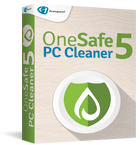 |
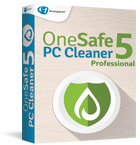 |
| OneSafe PC Cleaner 5 |
OneSafe PC Cleaner 5 Pro |
|
|
Boost your PC performances!
|
||
| Analyse your PC | ||
| Detect invalid entries and obsolete registry data | ||
| Clean junk files and confidential data | ||
| Configure the windows boot and improve application performance | ||
| Keep your PC clean at its best performances | ||
| NEW! Module de désinstallation avancé des programmes | ||
| NEW! License Key Manager | ||
| NEW! Uninstalling toolbar and web extensions | ||
| NEW! Advice on which programs to keep in startup based on other users recommendations | ||
| IMPROVED! Advanced Cleanup Scan | ||
| IMPROVED! Memory Boost and Free Space Optimisation | ||
| IMPROVED! Regular clean up to find approximately 20% more items | ||
| IMPROVED! Notifications messages | ||
|
Get more performances and security with Version PRO!
|
||
| Recover: Recover all data, photos and music accidentally deleted |
- | |
| Shred: Delete forever all files you do not want to see again |
- | |
| NEW! ID Scan - Protect yourself from identify theft with OneSafe’s new ID Scan | - | |
| NEW! Delete - Duplicate photos, videos and documents stored in multiple files on your computer are automatically deleted | - | |
| Version | 5 |
| Platform | Windows XP, Windows NT, Windows Server 2003, Windows Vista 32-bit, Windows Vista 64-bit, Windows XP 64-bit, Windows 7 64-bit, Windows 2003 Server 64-bit, Windows 7 32-bit, Windows 8, Windows 10 |

Remotely access your computer to install your software, step by step
Assist you during startup and use of the software, whatever the level of your computer skills